Train ka local ticket kaise book kare : Hello friends, railway travel in India is an important part of people’s lives Has been made Millions of passengers traveling in general coach Ticket counter Facing long lines It falls, which often causes problems like leaving the train. But now Railways has given this process Has made very easy. You are now general train ticket with the help of your smartphone You can book online sitting at home.
In this article we will tell you that How to book general tickets through UTS AppWill understand the entire process from registration to ticket downloads in detail. Also, you will know the necessary rules, advantages and precautions related to it.
Read also-
Train ka local ticket kaise book kare: overall
| Article name | Train ka local ticket kaise book kare |
| Type of article | government service |
| Channel | Online |
| all information | Get from this article |
New era of online general ticket booking
Two main apps are run by the Railways – one is IRCTC App Which is used for ticket booking of reserved seats (Sleeper, AC etc.). But General tickets, platform tickets and season tickets A special app has been created for – named – UTS App (Unreserved Ticketing System App),
This app provides paperless ticket facility to the passengers so that you do not need to remove the ticket out of the ticket.
UTS app download and installing process
- First of all in your Android or iOS phone Play Store or App Store Open
- Search: UTS App
- Install the app that is released by the app “Center for Railway Information Systems”.

- After downloading the app, click on “Open”.
If you are a user for the first time, then register
If you have never used the UTS app before, then you have to register first:
- On opening the app, you will get the option of “Register” or “Sign Up”, click on it.

- Now your Mobile number, Full nameAnd create a strong password that includes large, small letters, numbers and any special signs (eg @, #).
- own Gender And Date of Birth Fill correctly.
- Accept “Terms & Conditions” and click on “Register”.
- An OTP will come on the given mobile number, fill it and confirm it.

After the registration is completed, you can login with the same mobile number and password.
Full process of ticket booking in UTS app
After registration and login, you can now book tickets. Let’s understand step-by-step:
1. The main option on the app dashboard
- Book TICKET (Book General Ticket)
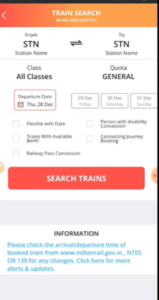
- Quick Booking (Book fast tickets)
- Platform TICKET
- Season Ticket (Monthly/Season Ticket)
- Show Ticket (see tickets booked)
- Cancel Ticket (Ticket cancellation)
- Booking History (Booking Record)
Train ka local ticket kaise book kare Necessary things to do
- Choose booking mode,
- Paperless Booking – This is the easiest and convenient way, where the ticket is saved in mobile itself and does not require paper.
- Book and print – In this mode you have to go to the ticket station and print.

Note: Paperless ticket position Tickets cannot be canceled And No refund will be found,
Train ka local ticket kaise book kare Process of doing (in Paperless Mode)
Step 1 – Click on ‘Book Ticket’
Here you will get two options – Book & Travel (Paperless) and Book & Print (Paper). Choose paperless.
Step 2 – Fill travel information
- From station: Where to start the journey
- To station: As far as to go

Step 3 – See information of next trains
- Clicking on the ‘Next Train’ option will show which trains are available in the next 4 hours.

Step 4 – Enter passenger number
- Select how many people you travel.
- If a child is together, then also give information about it.
Step 5 – See ticket price
- The ticket rate of a passenger will be seen here.
- The ticket amount will also increase if the number of passengers increases.
Step 6 – Payment
- R-wallet, UpiOr Digital wallet Can pay from
- Railway also offers bonuses on payment from R-Wallet.
Step 7 – Show ticket
- After booking, you can see the ticket by going to “Show Ticket” and show TTE.

Important precautions and instructions
- Paperless ticket is valid only by those stations where GPS location on Ho and the station should be within 2-5 kilometers of the area.
- General ticket General coach only Is for Sing in a sleeper or AC coach can be fined.
- Booking Till 1 hour before traveling Only is valid.
- Ticket Any hardcopy or sms No need, show tickets on the mobile screen itself.
The main advantages from UTS app
- No problem to stand in line,
- Paperless trip – Beneficial for the environment.
- Anytime, ticket booking from anywhere,
- Railway bonus -Cashback or reward when using R-wallet.
Other facilities available in UTS app
- See ticket history: Information about all the bookings made earlier.
- Wallet recharge: Adding money to R-Wallet.
- Transaction history: See all payment details.
- Profile Management: Name, mobile number etc. update.
Train ka local ticket kaise book kare: important links
conclusion –
Friends, now There is no need to put you in long lines for railway tickets. Just your In smartphone Install UTS appRegister and book general tickets in some easy steps. This feature not only saves time, but also promotes paperless systems.
In this digital age, adopt the method of smart booking and enjoy your journey without hassle.
FAQs – Frequently Asked Questions
Q1. Can a general ticket be canceled online?
Answer: Tickets booked in paperless mode cannot be canceled.
Q2. Can a platform ticket be purchased from the UTS app?
Answer: Yes, this app has the option to buy platform tickets.
Q3. Is it necessary to print the ticket booked by the UTS app?
Answer: If you have chosen paperless mode, no need to print. It is enough to show tickets in mobile.
Q4. The train list is not visible while booking tickets from the UTS app, what to do?
Answer: Keep GPS on and stay within the station area, only then paperless tickets and train list will be seen.
Q5. Does the UTS app also get tickets for Sleeper or AC compartment?
Answer: No, the UTS app is only for the general ticket. Use the IRCTC app for reserved tickets.









