Online aadhar card update kaise kare: Hello Friends, Today’s Aadhar card a very important document in the digital age Has been made Whether it is to take advantage of a government scheme, open an account in a bank or to get a mobile number KYC – Aadhaar card is required everywhere. If your Aadhaar card Not updatedSo you may have to face many problems later.
UIDAI (Unique Identification Authority of India) It has been made clear from the side of 14 June 2025 Till the documents related to your Aadhaar card can be updated for free. This service will not be free after this date. In such a situation, if you have not yet updated documents in your Aadhaar, then read this article carefully. Here you will tell you sitting at home How to update Aadhar card from mobile phoneAnd what important things should be kept in mind. Online Aadhar Card Update Kaise Kare
Read also-
Online Aadhar Card Update Kaise Kare: Overview
| Article name | Online aadhar card update kaise kare |
| Type of article | Latest update |
| Last date of update | 14 June 2025 |
| Channel | Online |
| Update process | Understand this article |
Why is it necessary Online aadhar card update kaise kare,
- Aadhaar card may be inactive: If there is no update in the base for a long time, your Aadhaar may be inactive.
- Obstruction of government schemes: Without updated Aadhaar, you will not be able to avail schemes like Pradhan Mantri Awas Yojana, Ration Card, Jan Dhan Yojana.
- KYC problem: Valid and updated base is mandatory for KYC in banks and other financial institutions.
- Free update facility for limited time: After 14 June 2025, the document will be charged for updates.
What can you update? , Online aadhar card update kaise kare
You can update the following information in Aadhaar:
- Name
- Date of birth
- gender
- Address
- Mobile number
- email id
From home sitting at home Online aadhar card update kaise kare(Step-by-step process)
Now you know that you Go without, Online through mobile How to update your Aadhaar card.
1. Open Google Chrome first
- Open any internet browser like Google Chrome in your mobile.
- Type in the search bar – Uidai
- Click on the website looking at the top – uidai.gov.in

2. Select language
- If you want information in Hindi when the website opens, then change the language option.
- You can choose one of “English” or “Hindi”.
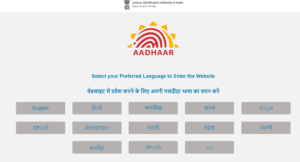
3. Go to My Aadhaar option
- Scroll on the website and go down.

- ,Update demographic data” Or “Update aadhaar onlineClick on the option of “.
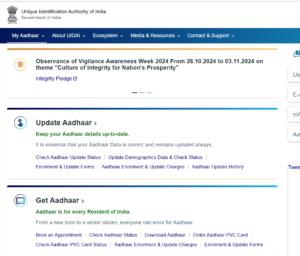
4. Login from Aadhaar
- Now click on the “Login” button.

- own Aadhaar number Enter.

- Looking Captcha code Fill it correctly.

- Then click on “Send OTP”.
- Your Registered mobile number But an OTP will come.
- That Login by entering OTP Do it
5. Start the document update process
- The new page will open after login “Document updateThe option of “will appear.
- Click on it.
- Will be written on the screen that This service is free till 14 June 2025After that, you have to pay a fee.
6. Verify the information
- Your demographic details will be seen on the screen like names, date of birth, address etc.
- It will be written in a box – “I verify that the above details are correct”, tick it.
- Then click on the “Next” button.
7. Read guideline to upload documents
- As soon as the next page opens, you will be told that:
- File size should be less than 2 MB
- Supported Format: JPG, JPEG, PDF
- Documents should be clean and clear scan
8. Upload the required documents
You have to upload two types of documents:
a. Identity proof (POI)
- Driving license
- Passport
- PAN card
- Voter ID
- Bank passbook
- Marksheet
- Schooling certificate
b. Proof of Address – POA
- Electricity bill
- water bill
- Gas connection book
- Bank statement
- Ration card
- Upload it after choosing the document.
- While uploading, keep in mind that it is valid and clear.
9. Complete the process and submit
- After uploading all the documents, click on the “Submit” button.
- Yours Aadhaar update request will be successfully submitted.
- You one Acknowledgment number You will get which you save and keep it.
How to check update status? , Online aadhar card update kaise kare
- Go to UIDAI’s website again
- Click on “Check Update Status” option
- There your own Acknowledgment number And Captcha code Put
- You will see the update status when submitted
Some important things that keep in mind
- 14 June 2025 Only documents can be updated for free.
- It is mandatory to have a mobile number related to Aadhaar – OTP comes on this.
- If your number is not linked to Aadhaar then close Base service center Go.
- Upload the document in clear and correct format, otherwise the update may be rejected.
- Once updated, you may have to wait for some time to update the same information again.
Online Aadhar Card Update Kaise Kare: Important Links
Conclusion
Friends, Aadhar Card Update It has become as important to do any other government documents in today’s time. If you have not yet updated your Aadhaar, then without delay today Complete this process by visiting UIDAI’s website.Online aadhar card update kaise kare, online aadhar card update kaise kareonline aadhar card update kaise kare
Remember – This service is completely free by 14 June 2025. After this you have to pay a fee for the document update. This process sitting at home from mobile is very easy and is completed in a few minutes. Online Aadhar Card Update Kaise Kare
FAQS: Frequently Asked Questions
Question 1: Does any fee have to be paid to update Aadhaar?
Answer: By 14 June 2025, this service is free, followed by fee.
Question 2: How to link mobile number with Aadhaar card?
Answer: For this, you have to go to the nearest Aadhaar Seva Kendra.
Question 3: Can photos or fingerprints be changed in online updates?
Answer: No, biometric information can be updated only by visiting the service center.
Question 4: How to check the status after updating?
Answer: By visiting the website of UIDAI, you can see the update status from the “Check Update Status” option.
Question 5: In how many days the update process is completed?
Answer: Usually updates within 5 to 15 working days.









