How to forgot IRCTC User ID and Password : Hello Friends, If You booking railway tickets For IRCTC App Or use the website and you User ID or Password If you have forgotten, there is no need to panic. You can easily get it again sitting at home. In this article we will tell you that How to forgot IRCTC User ID and Password can be doneThat too in very new and easy words.
Read also-
How to forgot IRCTC User ID and Password: Overall
| Article name | How to forgot IRCTC User ID and Password |
| Article Type | Latest update |
| Mode | Online |
| Full details | Read this article |
How to forgot IRCTC User ID and Password But what to do?
If you are trying to login and you have Username or password If not, then first of all you in your mobile Install the official app of IRCTC Will be, or you IRCTC website www.irctc.co.in Can go on
Step-by-step process: How to forgot IRCTC User ID and Password
- Install and Open IRCTC App
- Of your phone “Irctc Rail Connect” app from Play Store or App Store Download
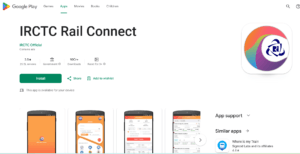
- Open the app after installing.
- Of your phone “Irctc Rail Connect” app from Play Store or App Store Download
- Select the ‘Forgot Account Details’ option
- The login page will appear as soon as the app opens Username and password insert option will be.
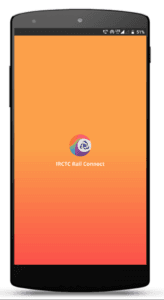
- An option will be seen below – ‘Forgot Account Details?’ – Click on it.
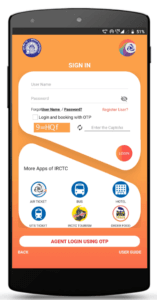
- The login page will appear as soon as the app opens Username and password insert option will be.
- Enter user ID or email
- On the next screen you will be asked that you User ID or Email ID Enter.
- If you don’t remember the user ID Enter email idWhat you used during registration.
- Enter the captcha code
- Shown on screen Captcha code Fill carefully.
- Then ‘NextClick on the button.
Get OTP on email and mobile number
- Wait for OTP
- Your An OTP (One Time Password) on registered mobile number and email Will be sent
- Copy or remember as soon as OTP arrives.
- Verify OTP
- Come back to the app and enter OTP in the right place.
- This is necessary to verify your account.
Create a new password
- Set new password
- As soon as OTP is verified, there will be an option to create a new password on the screen.
- Create a strong password in which Letters, numbers and special signs Ho
- Type the password twice and confirm it.
- Enter the captcha and submit
- Another below Captcha code Put and ‘SubmitTap on the button.
- The message will be seen on the screen – “Your password has been successfully changed.”
Now login again in IRCTC
- Return to login screen
- Now go to the login page again.
- There Username and new password Add
- Fill and login
- Fill the captcha code below carefully and ‘Login’ Click on
- Make a four -digit security pin
- App after login from you Create a PIN of 4 digits Will ask for
- This PIN is to make the login easier and safe in the future.
Activate biometric and security features
- Enable biometric feature
- If you want Fingerprint or face identification You can also activate the option to login with the help of.
- Check the IRCTC profile
- After login ‘My Account‘ Or ‘My profileClick on ‘
- Here you will get all your information like – Name, date of birth, gender, registered email, mobile number and address,
Necessary suggestions and precautions; How to forgot IRCTC User ID and Password
- Note in password safe place So that there is no problem on forgetting the next time.
- Always make a password that only you can recognize but also remember.
- Never share your username and password with anyone.
- Make a habit of changing passwords every 3 to 6 months.
General troubles and solutions related to IRCTC login
- Captcha is coming wrong again and again?
- Enter the captcha by reading it carefully.
- If wrong comes again and again, take a new code by doing ‘refresh’.
- OTP did not come?
- Wait for a while.
- Check both mobile and email if there is a network problem.
- Do not forget to check even spam or promotional folders.
- Not in email or mobile number access?
- In such a situation, contacting IRCTC Customer Care is the only solution.
How to contact IRCTC helpline?
- toll free number: 139
- Email support: care@irctc.co.in
- Official website, www.irctc.co.in
How to forgot IRCTC User ID and Password; Important links
Conclusion
Friends, if you How to Forgot IRCTC User ID and PasswordSo There is no need to panic. By following the easy steps given above You can re -access your account in minutes. Just some important information like registered email and mobile number should be with you.
Remember – Your login details are the key to your online ticket booking. It is your responsibility to keep them safe.
If this information has been useful for you, then definitely share it and be connected to get more digital solutions.








