Aadhar card bana hai ya nahi status check: In today’s digital age Aadhar card Every Indian citizen has become an essential document. Whether it is to open a bank account, take advantage of government scheme or need a government identity – Aadhaar card is required everywhere. In such a situation, if you have applied for Aadhaar card and want to know that Aadhar card bana hai ya nahi status check How to do, this article will prove to be very useful for you.
We will tell you the whole process in easy language in this article Aadhar card bana ya nahi kaise check kare So that you can get this information from your mobile or laptop sitting at home. Also, we will tell what things are needed in this process and what should be kept in mind.
NPCI Bank Account Online Change: Link a new bank account in place of old bank account, now sitting at home?
Ayushman Card Kaise Nikale: Learn to remove your Ayushman card from mobile at home?
Bihar Labor Card Scheme New List 2025 – Bihar Labor Card New List 2025 released, check your name online
Toilet Online Apply- Toilet Scheme online application starts 2025?
Aadhar card bana hai ya nahi status check : Overview
Aadhar card bana ya nahi kaise check kare
If you have recently enrolled for the Aadhaar card and now want to know whether it is made or not, then you can easily know its status from the official website of UIDAI.
For this, you will only need some basic information like Enrollment ID, Update Request Number (URN) or Service Request Number (SRN).
Why Aadhar card is necessary
Aadhaar card is not just an identity card, it is a digital identity that safely records your biological information (biometric) and demographic information. This is a unique 12 -digit identification number for every Indian citizen.
The main reasons for which Aadhaar is necessary:
-
For banking services
-
To avail government schemes
-
For mobile number registration
-
For pension, ration, gas subsidy
Essential things to check Aadhaar card status
Aadhar card bana hai ya nahi status check Before doing this, make sure that you have the following things available:
-
Enrollment slip Which has 14 digits enrollment number and date
-
Mobile number Aadhaar that was given at the time of enrollment
-
Internet connection And a mobile or computer
How long does it take to make Aadhaar card
Usually in making Aadhaar card 10 to 15 days It takes time, but sometimes it can take up to 90 days.
If the status pending is seen even after 90 days:
-
Contact Aadhaar Service Center
-
Call toll free number 1947
-
Enter a complaint on grievance.uidai.gov.in
What to do if Aadhar card status check is not there
If the status is not visible on the website, try the following solution:
-
Make sure you have inserted the right EID or URN
-
Clean browser or use another browser
-
Try again from Maadhaar app
-
Call UIDAI Helpline 1947
What is the benefit of checking Aadhaar status
-
You realize whether your Aadhaar card is made or not
-
You can know whether the update process is completed or not
-
E-Aadhaar can download e-Aadhaar if the base has not come from post
-
A mistake can be improved in time
Aadhar card bana hai ya nahi status check for check
-
Always check status from safe network
-
Do not share otp with anyone
-
Use UIDAI’s official website only
Step by Step Process – Check Aadhaar status
Now let’s know that Aadhar card bana hai ya nahi status check How to do:
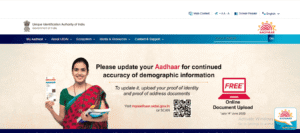

-
There Check Aadhaar Status You will get the option of, click on it
-
Now on the new page Enrollment ID, SRN or URN Put

-
Then given below Captcha code Fill correctly
-
After this, OTP will come on your mobile number, put it on
-
The status of your Aadhaar will be seen as soon as OTP is verified
How to check Aadhaar status from mobile
If you do not have a laptop or computer, then you also from your mobile Aadhar card bana hai ya nahi status check Can:
-
Go to UIDAI’s mobile website or download the Maadhaar app
-
Follow all the steps mentioned above
-
The status of your Aadhaar card will come on your phone screen
How to see Aadhaar status without Aadhaar number
If you do not have an Aadhaar number, but you have recently enrolled, then you Enrollment Slip You can know the status on the basis of.
-
Go to UIDAI’s website
-
Select “Retrieve Eid/UID” option
-
Verify OTP and get your eid
-
After this check the status from the process mentioned above
Important links
conclusion
In this article we explained to you in simple and easy language Aadhar card bana hai ya nahi status check How can you do We also told that Aadhar card bana ya nahi kaise check kareWhich information you should have and which problems you can solve by yourself. This process of knowing the status of the base is completely free and simple. If you want, then through the website of mobile, SMS or UIDAI, anytime and anywhere Aadhar card status check Can do
FAQ’s ~ Aadhar Card Bana Hai Ya Nahi Status Check
Question 1: How to check Aadhaar card or not?
Answer: You go to uidai.gov.in Check Aadhaar Status You can check the status with the help of your enrollment number by clicking on the option.
Question 2: How to check Aadhaar card on mobile?
Answer: You can check all the information after OTP verification by entering Aadhaar number and captcha code from the Maadhaar App or UIDAI website.








