Train Ticket Booking: Hello Friends, Train in today’s digital age Booking tickets was not as complex as before. Now you without line I can book tickets in a few minutes with the help of your smartphone sitting at home. In this article we will tell you how You yourself with the help of IRCTC’s mobile app Can, that too Step by stepIf you are going to book online tickets for the first time, then this article will prove to be fully helpful for you.
Read also-
Train Ticket Booking: Overall
| Article name | Train Ticket Booking |
| Type of article | Latest update |
| Channel | IRCTC |
| Process | Understand this article |
Train Ticket Booking Necessary things to do
First of all know – For online train ticket booking you need:
- A smartphone or computer
- Internet connection
- A valid mobile number and email id
- IRCTC account (if not it is further mentioned how to create)
How to download and install IRCTC app?: Train Ticket Booking
- First of all open Google Play Store (Android) or App Store (iPhone) in your mobile.
- Type in the search box – “IRCTC Rail Connect”,
- Download and install the app that comes.
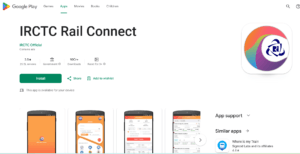
- After installing “Open” Click on the button.
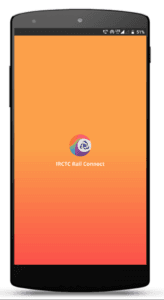
- The app will ask for some permission from you, such as location, calls etc. Allow Do it
How to create an account on IRCTC (New User Registration): Train Ticket Booking
If you do not already have an IRCTC login account, then you have to create a new account:
- In app “Register” or “New User” Click on the option.
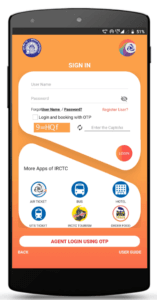
- One Username Choose that is unique and set the password.
- Fill your full name, date of birth, mobile number and email ID.
- Choose a security question and answer it.
- After filling all the information Submit Click on
Your IRCTC account will be created and you will get confirmation through SMS/Email.
https://www.youtube.com/watch?v=b33vlvwx9qm
Train Ticket Booking How to do?
Now the main process begins – To book train ticketsFollow the steps below:
1. Login the app
- Login with your created username and password.

- Fill the captcha code and enter the app.
2. Search the train
- “Book Ticket” Click on the option.

- Here you have to fill two options:
- From station – That is where you are starting traveling
- To station – That is where you have to go
For example – if you want to go to Patna from Sitamarhi From – Sitamarhi, To – patna Add
3. Choose the date of the journey
- Now you have to select the date the day you have to travel.
- After choosing the right month and date, click on “OK”.
Next step – train and seat information
Now the app will show you the list of all available trains of that route:
- His name, number, departure and arrival time will be seen in front of every train.
- At the same time, it will also be seen on which day the train runs (eg – sunday).
- Which coaches are in the train – Such as Sleeper, 3AC, 2AC, etc. – Whether their seats are vacant or not, it will also be seen.
Learn how to see seat availability:
- Clicking on Sleeper/3AC/2AC in front of the train will show how many seats are vacant in it.
- If the seat is not available Waiting list How much situation in I will also be seen.
How to check the ticket rent?: Train Ticket Booking
The ticket has a different price for each coach (class):
- Sleeper has the lowest fare
- 3AC and 2AC have more facility, so fare is high
- Along with the ticket, it will also be seen in how many hours the train will complete the journey
Last Step of Ticket Booking – Filling Passenger Information
1. Fill passenger details:
- Passenger name, age, penis fill
- If there are senior citizens then you can also get discounts
- Enter a mobile number on which information about booking will be available
2. Choose ID proof:
- During ticket booking one has to choose a valid identity card like –
- Aadhar card
- PAN card
- Voter ID
- Passport etc.
(Note – It is mandatory to keep this ID card together while traveling)
How to pay?: Train Ticket Booking
Now you have to choose the option of payment:
- UPI (PhonePe, Google Pay etc.)
- Debit/credit card
- Net banking
- IRCTC Wallet
As soon as the payment is successful, your ticket will be booked and you will get its confirmation on SMS/E-mail.
Train Ticket Booking What to do after?
- After booking confirmation you can take a ticket screenshot if you want
- Or can download pdf
- This ticket and ID card will have to be shown on your mobile at the time of ticket checking during the journey
Some special things and suggestions
- Tatkal ticket booking: If you want to travel immediately then in IRCTC Tatkal Booking also occurs which begins at 10 am (for AC class) and 11 am (for Sleeper).
- Booking time: Tickets in Advance can be booked up to 120 days ago.
- Refund policy: If you do not want to travel and cancel the ticket then the refund is found after some cuts.
Precautions
- Never book tickets from an unknown website or app.
- Only IRCTC’s official website or app Use
- Keep personal information and bank details safe.
Train Ticket Booking: Important Links
conclusion ,
Friends, now You do not need to install in long lines of the railway station for tickets. Just a few minutes You can plan your journey from your mobile. You can book tickets online for the first time from the process mentioned in this article.
So what is the delay – download the IRCTC app now, create an account and book tickets for the next journey, that too Easy sitting at home!
FAQ – Frequently Asked Questions
Question 1: Is it necessary to create an IRCTC account?
Answer: Yes, it is necessary to login on IRCTC to book tickets. Without this you cannot book tickets.
Question 2: How many tickets can you book at a time?
Answer: A user can book up to a maximum of 6 tickets at a time (this number may increase according to certain conditions).
Question 3: Is a mobile ticket valid?
Answer: Yes, the e-ticket shown on mobile is completely valid, provided you have ID proof.
Question 4: How much money is deducted when the ticket is canceled?
Answer: It depends on the ticket category, cancellation time and coach class. Normally some fees are deducted and the rest is found.
Question 5: Can Tatkal tickets also book online?
Answer: Yes, you can also book Tatkal tickets from the IRCTC app, but it is based on limited time and seat, so hurry up.
If this article is found useful, then definitely share it with your friends and family so that they Also the benefit of the facility of online train ticket booking Can pick up









