Aadhar card me mobile number kaise check kare : Hello Friends, In today’s digital age Aadhar card most important document of our identity Has been made To take advantage of many government schemes and services It is very important to have a link of mobile number in Aadhaar cardBut if you don’t know that your Aadhar card me mobile number kaise check kare Is or Whether there is a number link or not, So there is nothing to panic. Now you can easily get this information from your mobile or computer sitting at home.
In this article we will tell you in absolutely new and simple words that you How to find out which mobile number is connected to your Aadhaar cardAnd how to identify if there is no link.
Read also-
Aadhar card me mobile number kaise check kare: overview
| Article name | Aadhar card me mobile number kaise check kare |
| Type of article | government service |
| Channel | Online |
| Process | Understand this article |
Why is a mobile number necessary in Aadhaar card?
- For OTP based services: In services like bank, passport, PAN card, OTP comes on Aadhaar link mobile number.
- Benefits of government schemes: Benefits like gas subsidy, Jan Dhan Yojana, PM Kisan come to numbers related to Aadhaar.
- For e-KYC process: You cannot get digital verification done without mobile number.
Therefore, it becomes important that you know which number is connected in your Aadhaar.
How to know Aadhar card me mobile number kaise check kare
Now this process has become very simple through UIDAI’s website. Follow the easy steps given below:
1. Open the official website first
- In your mobile, laptop or computer Google Chrome or any browser Open it
- Type in the search box: Uidai (This is the official website of the Government of India).
- The website that will come on the first number will be – https://uidai.gov.in,

- Click on it and open the website.
2. Choose the language and explore the website
- As soon as the website is opened, there will be an option to choose the language. You can choose any of Hindi or English.
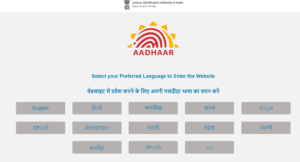
- Now you have to scroll the website below until you get the “Aadhaar services” section.
3. Go to the option ‘check the base validity’
- In the section of Aadhaar services, “Verify an aadhaar number” Or “Check Aadhaar Validity” As you will get an option.
- Click on it.

4. Fill the Aadhaar number and captcha
- A new page will open in front of you where you To enter your Aadhaar number,
- Keep in mind that fill this number perfectly.
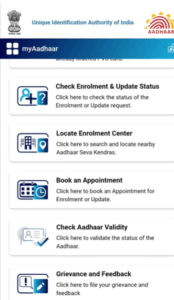
- Below Also fill the captcha code carefullyIf the code is not understood, you can also refresh it.
5. Click on ‘Proceed’
- After filling all the details ‘Proceed’ Click on the button.
- Now in a few seconds, details related to your Aadhaar card will start appearing on the screen.
6. What will be seen on the screen now?
When you click on Proceed, then:
- Yours Age Band,
- Gender,
- State (state),
- And most important – Last three digits of your mobile number Will appear.
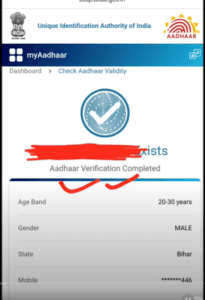
Important thing:
- If mobile number in your Aadhaar card Link isSo that Last 3 digit Will show
- But if any number link No If that section Empty Will remain
- Keeping in mind the entire privacy, only the last three digits are shown, so that someone’s personal information is not misused.
How to identify which number is link?
- If you have many mobile numbers, you can guess which number is related to Aadhaar by looking at their last 3 digits.
- If you do not know, then you can check your old numbers one by one and check.
What to do if there is no number link?
If there is no mobile number link with your Aadhaar card, then you close Base service center (Aadhaar Seva Kendra) will have to update your mobile number.
For this you have to take it along:
- Original Aadhaar card
- Mobile phone (new number)
- A minor fee of 50 rupees
Benefits of getting mobile number updated in Aadhaar
- Facility in OTP based verification
- Fast process in banking services
- Direct benefit of government schemes
- Ease of downloading or updating online base
Some important precautions
- Always check with the official website (UIDAI).
- Do not share your Aadhaar number information with any unknown website or person.
- Do not do this process on public computer or clean the browser history after doing it.
Aadhar card me mobile number kaise check kare: important links
conclusion:
Friends, now you must know that Your aadhar card me mobile number kaise check kare How easy it has become to know. In just a few minutes you can get this information from your mobile or laptop. If If there is no mobile number link, then update as soon as possible, so that you all important services Can take advantage of
Share this article so that more people can also benefit from this information.
Jai Hind! Victory to India!
FAQS: Frequently Asked Questions
Question 1: Can Aadhaar card be verified without mobile number?
Answer: No, OTP is necessary in most services, which is sent to your registered mobile number.
Question 2: Can I link a new mobile number sitting at home?
Answer: No, it is mandatory for you to go to Aadhaar Seva Kendra for mobile number updates.
Question 3: Can more than one mobile number be linked to Aadhaar?
Answer: No, only one mobile number at a time can be linked to your Aadhaar.
Question 4: Is there any fee to change the link mobile number in Aadhaar?
Answer: Yes, a fee of about 50 rupees is charged for updating the mobile number.
Question 5: Is this process the same for all citizens?
Answer: Yes, this process applies equally to all citizens of India.









