How to Download Voter List : Hello Friends, If you Want to know that the new voter list of your village, ward or entire locality (Voter list) how to download, So this article is very useful for you. Voter list updates from time to time in India Lives in New voters are added And Even removed some old names Go In such a situation, it is important that every citizen should check on time whether his name is present in the voter list.
In this article we will tell you thatHow to Download Voter List own How to check the name, and if you get the list of the entire panchayat or locality What to do if you want Let’s know in detail –
Why is it necessary How to Download Voter List,
- Useful during voting: When you go to vote, it is mandatory to be in the voter list.
- Did not remove the name? Many times due to technical reasons, names are removed from the voter list, which is necessary to check in time.
- Investigation of new voters: Those who have become voters for the first time can confirm whether their name is connected or not.
Read also-
How to Download Voter List: Overview
| Article name | How to Download Voter List |
| Article Type | Latest update |
| Mode | Online |
| Full process | Read this article Completely |
Where to go to see the voter list? , How to Download Voter List
Watch or download voter list To you Election Commission of India Have to visit the official website of. For this, follow the steps given below.
Step-by-step guide: How to Download Voter List
- Go to the browser and search:
Type in Google or any other browser –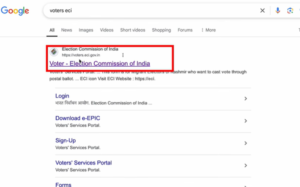 Voter eci And first link (https://voters.eci.gov.in/) Open to.
Voter eci And first link (https://voters.eci.gov.in/) Open to. 
- Go to the page and choose the option:
- ,Search in Electoral RollClick on.
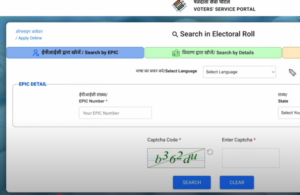
- Now you will have 3 options – search from EPIC number, search from details, and find from mobile number.
- ,Search in Electoral RollClick on.
Process of searching by ePic number: How to Download Voter List
- EPIC number is your voter card number written above the card.
- Fill that number, choose state and enter captcha.
- ,SearchClick on.
- Your details will appear below.
- ,View DetailsClick on to see the entire details.
- You from there “Print voter slipYou can also remove which is very useful at the time of voting.
Process of finding name by details: How to Download Voter List
- If there is no EPIC number, you can find by name.
- Fill the state, language, name, relative’s name, age/date, gender, district and assembly constituencies.
- Fill the captcha and click on “Search”.
- All the records similar to your name will be seen, find your name among them.
View voter details by mobile number
- Go to “Search by Mobile Number”.
- Fill the mobile number and captcha, then send OTP.
- After entering OTP, your voters will fall on the details screen.
Of the entire village or locality How to Download Voter List,
If you want to download the voter list of the entire panchayat or a particular area, then adopt the steps given below –
- Search on google:
Type – Download Electoral Roll Eci
Then “https://voters.eci.gov.in/e-l “ Go to the link. - Select the state:
Choose the name of your state from the list. - Choose district and assembly constituency:
As you choose the state, the option of district and assembly constituency will be available further. Fill the correct information. - Choose the language:
Choose whatever language will be available in that state. - Download the list:
Scroll down, where you Draft roll, Final Roll, Supplement List Like options will be found.
Which list should be downloaded? How to Download Voter List
- Draft roll: There is a temporary list with some updates left.
- Final Electoral Roll 2025: This only Main list Voting is done and on the basis of this.
- Supplement List: Additional name or updated information is in it.
How to download PDF File? How to Download Voter List
- Go to the section with Final Roll.
- Click on “Download” in front of your village/ward.
- Enter the captcha and the download will begin.
- PDF files may take a few seconds to open (file size can be about 10–15 MB).
What information will be available in PDF file?
- Of your area Names of all voters
- If a person’s name is deleted So mention it
- New names added Information for
- Finally one Samari page Where will it be told – how many voters are there, how many names have been added/removed.
Why do many list come?
- Many list can be released for the same village or ward (1st, 2nd, 3rd part).
- If the name is not found in a list, then definitely see the rest of the list.
- It is better to download all the list so that nothing is missed.
Important things that keep in mind:
- Check the voter list before every election.
- If the name is not seen, immediately add the name through Form 6.
- Keep the EPIC number handled – this is the most important document of your identity.
- Keep PDF saved in mobile or computer, it will be useful when needed.
How to Download Voter List: Important Links
conclusion:
Friends, How to Download Voter List is not a difficult task Is just You should know the right website and the right stepsIf you are a responsible citizen, then it becomes your responsibility that before the election, you and upFamily members must be named once in the voter listCzech and check.
Not only thisEnsure the exercise of voting rightsRather, also contribute to strengthening democracy. Hope you have got complete information from this article that How to Download Voter List
If this information is useful, then definitely share it with others.
FAQS: Frequently Asked Questions
Q1. Is it possible to download voter list from mobile too?
Yes, you can also download the voter list using a mobile browser. The process is the same as it is on the computer.
Q2. Is it necessary to login to download the voter list?
No, you do not need login to download the voter list. This service is publicly available.
Q3. What to do if there is no name in the voter list?
If your name is not in the voter list then you Form 6 You can apply online to fill the name by filling the name or contact the BLO of your area.









