Flipkart se emi par mobile kaise le : Hello friends, in today’s digital age, smartphone has become a requirement, but everyone by paying lump sum Can’t buy expensive phones. In such EMI (Easy Monthly Installment) as a great option Comes. If you want to buy a smartphone on EMI from Flipkart, then this article is for you.
Here we Flipkart se emi par mobile kaise le Complete Process detail and easy language I will explain, so that you can order the phone without any hassle.
Read also-
Flipkart se emi par mobile kaise le; Overall
| Article name | Flipkart se emi par mobile kaise le |
| Article Type | Latest update |
| Mode | Online |
| Full details | Read this article |
Flipkart Se Emi Par Mobile Kaise Le?
First install or update Flipkart app:
- In your mobile Google Play Store Or App Store Open

- In search box Flipkart Type and app Install Or Update Do it
- App to app after installing or updated Open,
Search mobile and choose a favorite model: Flipkart se emi par mobile kaise le
- Go to Flipkart app and type the name of that mobile in the search bar above Do what you want to buy.
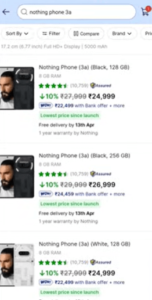
- For example, if you want to buy a Nothing Phone 3A, search and choose the appropriate model from the list.

- After that mobile Color, RAM, Storage Select the etc. options according to yourself.
See offer and EMI options
- A little down on the product page Scroll.
- There you will get a section – “All offers & coupons”Click on it.
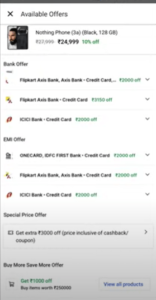 All bank offers and EMI options will appear here. As:
All bank offers and EMI options will appear here. As:
- Icici bank, Hdfc, Axis bank, IDFC First Bank Exemption from the card of etc.
- EMI is also given additional discounts on purchasing from many cards.
Flipkart se emi par mobile kaise le Process of step by step
1. Select EMI:
- Click on “Buy Now” or “Pay Via EMI” option.
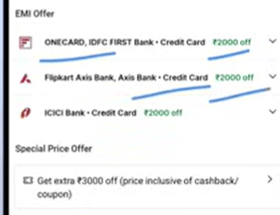
- You will see a new page that will have information related to EMI.
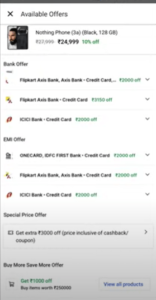
2. Confirm address:
- If your address and mobile number is already saved, then confirm.
- If needed, you can change the address.
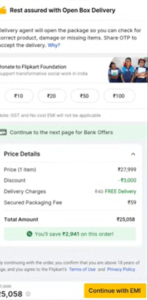
3. See EMI options:
- Scroll down and tap on “All EMI Options”.

- Now Flipkart will show you EMI options from different banks.
Bank options include:- Axis bank
- Icici bank
- Hdfc bank
- SBI
- Kotak mahindra bank
- IDFC First
- Onecard etc.

Without Flipkart se emi par mobile kaise le,
- At present, EMI option available only to a few selected credit card holders It happens.
- If you do not have any of these bank cards, then you No mobile on EMI Can take
- Many times Bajaj Finserv EMI Card The option of also appears, but it is not available for every phone.
How to select EMI plan? , Flipkart se emi par mobile kaise le
- Click on EMI plan related to your card.
- You will get options for 3, 6, 9, 12 months.
- According to each plan, monthly installment and total amount will be seen.
Example:- 3 months: ₹ 7,916 per month
- 6 months: ₹ 4,375 per month
- 9 months: ₹ 2,745 per month
- Before choosing the plan, see that Interest rate, Processing fees, Packaging fee How much is the etc.
Fill the card details and place the order
- After choosing EMI plan, Credit card details Fill:
- Card number
- Expiry date
- Cvv
- Check and confirm the processing fees (₹ 199 or whatever it is).
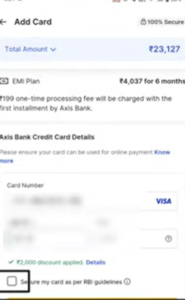
- Now tap on “Place Order”.
- OTP will come on your mobile, enter it and confirm it.
Order Confirmation and Tracking: Flipkart se emi par mobile kaise le
- As soon as the payment is confirmed, you will get information about the order.
- You… Yourself Flipkart Account> My Orders You can go and see when your phone will be delivered.
- There will also be clearly written that this product Has been purchased on EMI.
Important things – Flipkart se emi par mobile kaise le
- EMI eligibility:
- You must have a credit card of a recognized bank.
- Debit card EMI and Bajaj Finserv EMI is not available at all times.
- Processing fees and interest rate:
- While taking EMI, you have to pay some additional charge like processing fees, interest, handling fees.
- Benefits of EMI offer:
- Many times bank offers are also available on EMI, which can reduce the price further.
- EMI plan choose wisely:
- Select the EMI plan according to your monthly capacity, so that there is no problem in payment.
Flipkart se emi par mobile kaise le Benefits of
- Facility to buy phone in budget
- No problem of finance
- Mobile order with credit card sitting at home
- Payment in small installments
- Benefits of exemption on EMI
Flipkart se emi par mobile kaise le: important links
conclusion –
Friends, Flipkart se emi par mobile kaise le Not only easy Rather more convenient than before. Just you a recognized credit The card is needed and the mobile will reach your door in a few clicks. EMI option is very beneficial for those who want to buy expensive smartphones in monthly installments.
If you are also making up your mind to buy a new mobile, then on Flipkart Must try EMI option And enjoy smart shopping.
FAQs – Frequently Asked Questions
Question 1: Can mobile be purchased on EMI with debit card?
Answer: Sometimes the debit card of some banks is eligible for EMI, but usually a credit card is required.
Question 2: Do you have to pay interest on buying EMI?
Answer: Yes, interest and processing fees are charged on most EMI plans. But some offers also have 0% EMI.
Question 3: Can Bajaj Finserv EMI card get mobile?
Answer: Yes, if that option is available on Flipkart and you have a valid Bajaj EMI card.
Question 4: How long can you buy mobile from EMI?
Answer: EMI usually is usually 3, 6, 9 and 12 months.
Question 5: Is it necessary to pay EMI on time?
Answer: Yes, it is necessary to pay the installment at the scheduled time every month, otherwise penalty may be imposed.
If you find this information useful then share it with others Flipkart se emi par mobile kaise le This Buying a smartphone by adopting guide Make easy









